Zoom Mobile App
Get the Zoom Mobile App
The Zoom mobile app lets you start, join and schedule meetings from iOS or Android tablets, phones and other mobile devices. You can download the appt from the Apple App Store or Google Play.
Join a Zoom Meeting with the Mobile App
The app makes it easy to join Zoom m eetings when you find yourself without access to a desktop or laptop computer. Just press the "Join A Meeting" button on the start screen and then enter the ID number of the meeting you want to join.
eetings when you find yourself without access to a desktop or laptop computer. Just press the "Join A Meeting" button on the start screen and then enter the ID number of the meeting you want to join.
Host a meeting from Zoom Mobile
- Choose the "Sign In" option in the app, which will display the following menu:
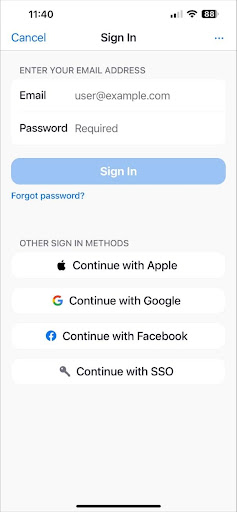
- Choose "Continue with SSO" (Single Sign On) at the bottom of the list. (Do not enter your e-mail address, password or other credentials yet.) SSO is the correct option, as VCU uses CAS for authentication.
- After choosing "SSO", enter "vcu" in the "domain" field.
- Enter your VCU eID and password.
- Zoom will send you an authentication code to enter in the DUO app, which should complete the login process.
The app should keep your mobile device logged in until and unless you opt to log out. Zoom's Support site provides additional information to help you make the most of the app on Android or iOS devices.

